The ENT specialist should never rely on only medical reports of Nuclear magnetic resonances (RMN) or Computerized Tomography (TC).
Often you are then prompted to have the cd with the radiological images.
To help the patient here is a quick guide that explains how to send the contents of a cd by MRI or CT through internet.
Store the entire contents of the cd one file
1. Insert the cd in the drive
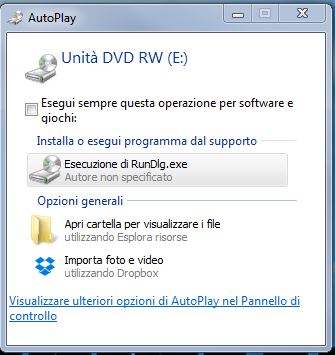
2in. If you were to automatically open a window “AutoPlay” Click on “Open folder to view files”
2b. If the window doesn't open automatically, go to computer and click 2 the icon of the cd player
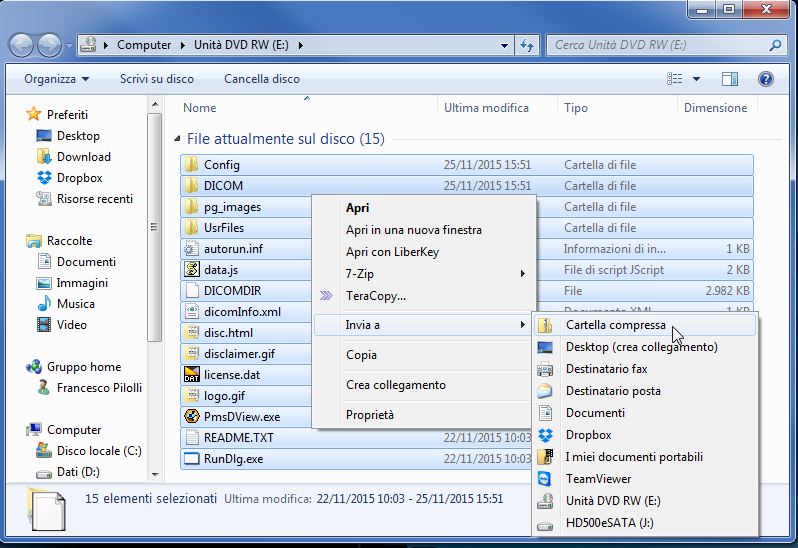 3. You will then open the folder containing the file on cd, highlight all the files and click on them with the right, then click on “Send to” And then “Compressed folder”.
3. You will then open the folder containing the file on cd, highlight all the files and click on them with the right, then click on “Send to” And then “Compressed folder”.
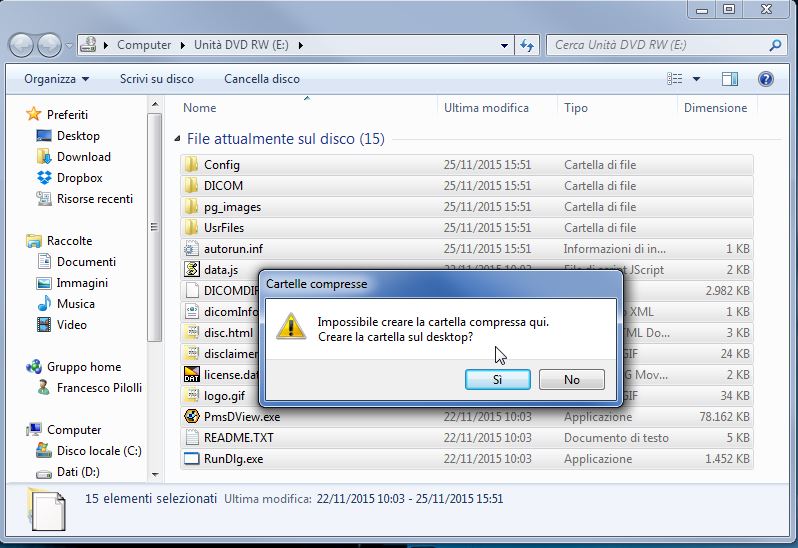 4. A warning will appear that prompts you to create the file on the desktop, Click “Yes”
4. A warning will appear that prompts you to create the file on the desktop, Click “Yes”
5. Batman which will eventually lead to create the file: on your desktop you will find a new file (“disk.zip” or similar) that includes all the content of the cd
Send the file via wetransfer
 6. Open the site www.wetransfer.com
6. Open the site www.wetransfer.com
7. Click on “Take me to free”
8. Click on I agree
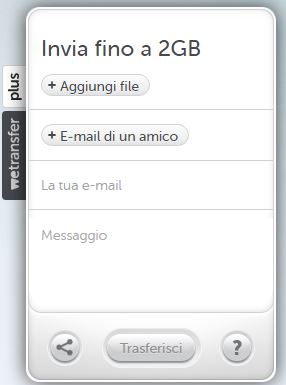 9. Click on “Add file” and select the file from your desktop
9. Click on “Add file” and select the file from your desktop
10. Click on “+ Email to a friend” and enter the recipient's address (ES info@francescopilolli.it)
11. Enter your email address in the field “Your mail”
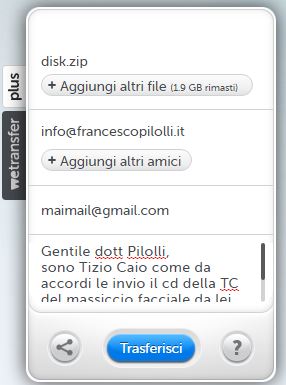 12. In the field “Message” Enter your data, what you are sending and why
12. In the field “Message” Enter your data, what you are sending and why
13. Click on “Transfer”
 14. Wait for loading
14. Wait for loading
 15. Finished!
15. Finished!









